Configuration¶
Stamp can read its initial configuration from a text file. By default it tries
to use /usr/local/antmedia/conf/stamp.conf as a global file for all
applications, unless a more specific file is found with the name pattern
/usr/local/antmedia/conf/stamp-[lowercased application name].conf.
If none of these configuration files exist, default settings will be used.
The location of the configuration file can be overridden using the JVM argument
-Dstamp.config.file=/var/tmp/my.conf which can be specified in the AMS service startup file.
The configuration file is parsed using TypeSafe Config library. The simplest syntax is treating the file as key=value pairs per line.
Below is the list of configuration values parsed from the config file.
stamp.calibrate.grid¶
Turns on a default overlay on all streams that display x,y coordinates and a helper message on how to remove this calibration overlay. This is on by default, to get quick success after installing the plugin.
Values: true, false
Default: true
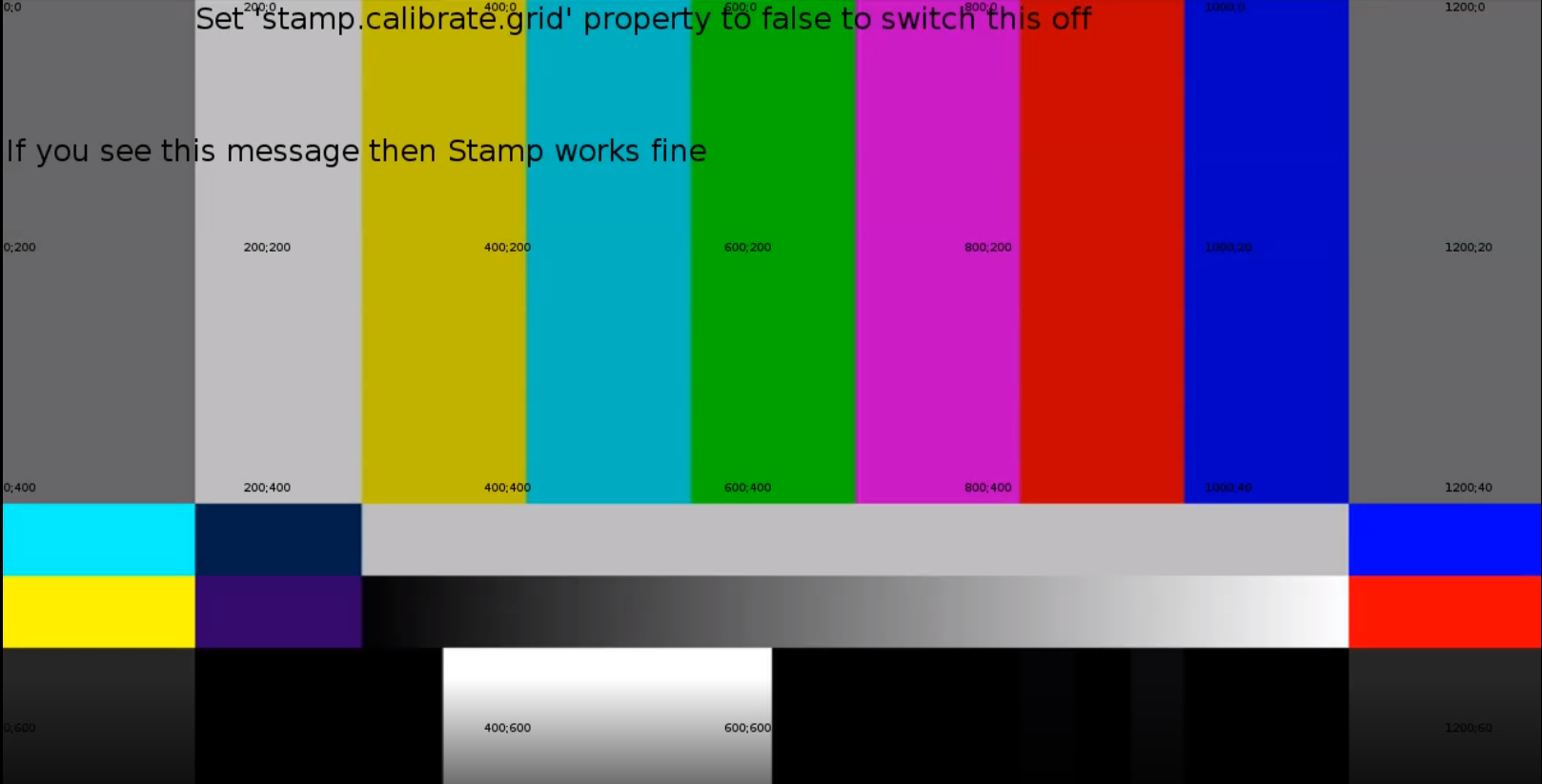
stamp.calibrate.inverse¶
Changes the font color of the calibration grid from black to white.
Values: true, false
Default: false
stamp.image.cache¶
The directory used for image cache purposes, when the images are specified using external URLs. This has to be a writable directory.
Value: an existing, writable directory, absolute path
Default: /var/tmp
stamp.chrome.driver.url¶
The URL where a running instance of Selenium is listening for connections. This is required when using HTML overlays only.
Default: http://localhost:4444
stamp.chrome.options¶
Additional options passed to Chrome via Selenium when the remote driver is started. By default the following list of options are passed:
Default: ["--headless","--no-gpu","--disable-dev-shm-usage","--no-sandbox"]
stamp.chrome.webcast.png.quality¶
The PNG compression level used by Chrome when transferring the HTML overlay content, between 0 and 100. Lower numbers give larger bandwidth at the cost of reduced CPU usage.
Default: 70
stamp.async.mode¶
Sets the frame processing to async mode, where the original stream is passed through without modification (or delay) and a second stream is created based on the modified frames asynchronously. This is needed when you want to have both the original and the modified stream available, or if RTMP endpoints are used and the modified stream is being pushed to the endpoint.
Default: false
stamp.async.suffix¶
The suffix appended to the original stream name if stamp.async.mode is enabled.
Default: _stamped